Module WebUI and Configuration
The Encore Tweaks module offers a variety of performance-tuning settings accessible through the Module WebUI—a feature of KernelSU that allows modules to build interactive HTML, CSS, and JavaScript interfaces. This WebUI makes it easy for users to configure Encore Tweaks without needing to manually edit configuration files.
While KernelSU and APatch support WebUI natively in their managers, Magisk does not. If you're using Magisk, you can still access the WebUI using the KSU WebUI APK or WebUI X.
Preview of Encore Tweaks WebUI
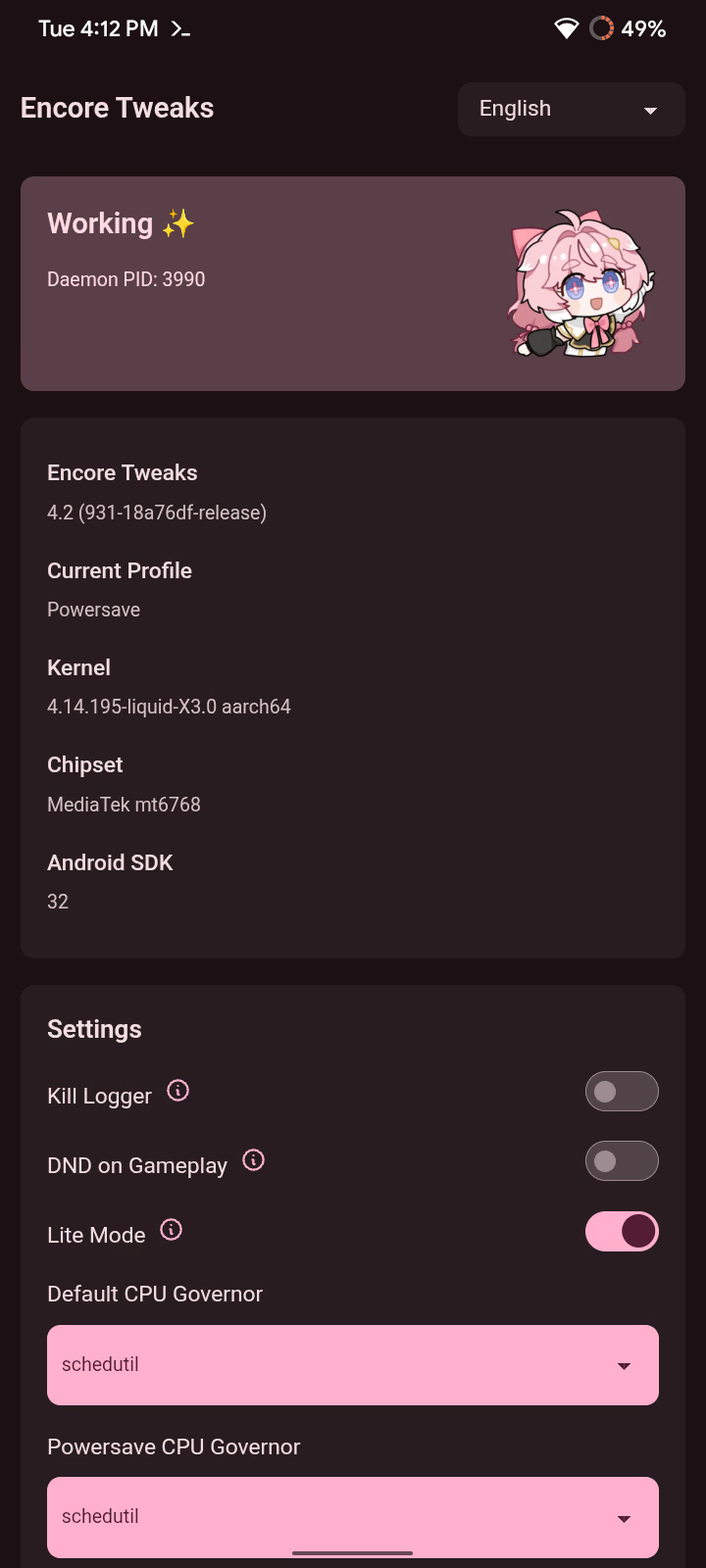
Configuration Options
Kill Logger
Stops system logging services to reduce background activity and performance overhead.
Deprecated
This feature has been removed in version 4.3 and later due to root detection issues.
WARNING
Do NOT enable this if you're debugging ROMs or apps. It disables system logging entirely, which may cause issues with apps that rely on logd.
DND on Gameplay
Automatically enables Do Not Disturb mode while gaming to block notifications and interruptions, ensuring an uninterrupted experience.
Device Mitigation
Mitigate some device specific bugs by applying certain adjustments to enhance compatibility and reliability, keep this feature disabled unless your device experiences problems when it is switched off.
Lite Mode
This setting will minimize overheating and reduce power usage while gaming by allowing the CPU and other parts to operate at lower frequencies instead of always running at peak performance; however, this choice will impact the overall performance of the game.
Default CPU Governor
Sets the CPU governor used in the Normal profile. The governor determines how the CPU scales frequency based on system load, affecting both power efficiency and performance.
Powersave CPU Governor
Defines the CPU governor for the Powersave profile, optimized for battery life. If not explicitly set, it will use the default CPU governor.
Edit Gamelist
Allows you to manage a list of games and performance-demanding apps. When any listed app is launched, Encore Tweaks automatically switches to the Performance profile.
Create WebUI Shortcut
Allows you to create a shortcut to Encore Tweaks WebUI, WebUI X is required.
Save Logs
Stores Encore daemon logs in internal storage for troubleshooting purposes. These logs can help diagnose issues or confirm profile behavior.